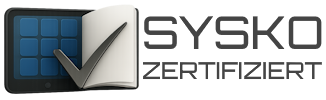Inhaltsverzeichnis
Windows 11 denglisch beheben
Manchmal kommt es vor, dass das (meist in englisch) vom Hersteller vorinstallierte Windows 11 Pro nach Einstellung auf Region und Sprache Deutschland noch immer ein Mischmasch aus englischen Begriffen (z.B. im Kontextmenü oder Immersive Control panel). Um das zu beheben, gibt es ein effektives Powershell Script. Nach einem automatischen Neustart des Rechners ist alles auf deutsch:
# --- Variables ---
$targetLanguage = "de-DE" # Replace with the desired language code (e.g., "en-US", "fr-FR")
# --- Install Language Pack ---
# Ensure you have the necessary language pack on your system or a local repository
# You can use Add-WindowsCapability -Online -Name "Language.es-ES~..." for feature-on-demand languages or install the pack from a local ISO [5, 11]
# Example using Install-Language cmdlet:
Install-Language -Language $targetLanguage
# --- Set User Display Language ---
# This sets the language for the current user
Set-WinUserLanguageList $targetLanguage -Force
# --- Copy Settings to System and Welcome Screen ---
# This applies the language to the system and the welcome screen
# You may need to run this section in a separate user session for it to fully apply
# Or use a scheduled task to run it under the logged-on user [7, 9]
Copy-UserInternationalSettingsToSystem -WelcomeScreen $True
# --- Force a Restart to Apply Changes ---
# A reboot is required for the changes to take effect system-wide [1, 9]
Restart-Computer -Force